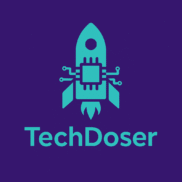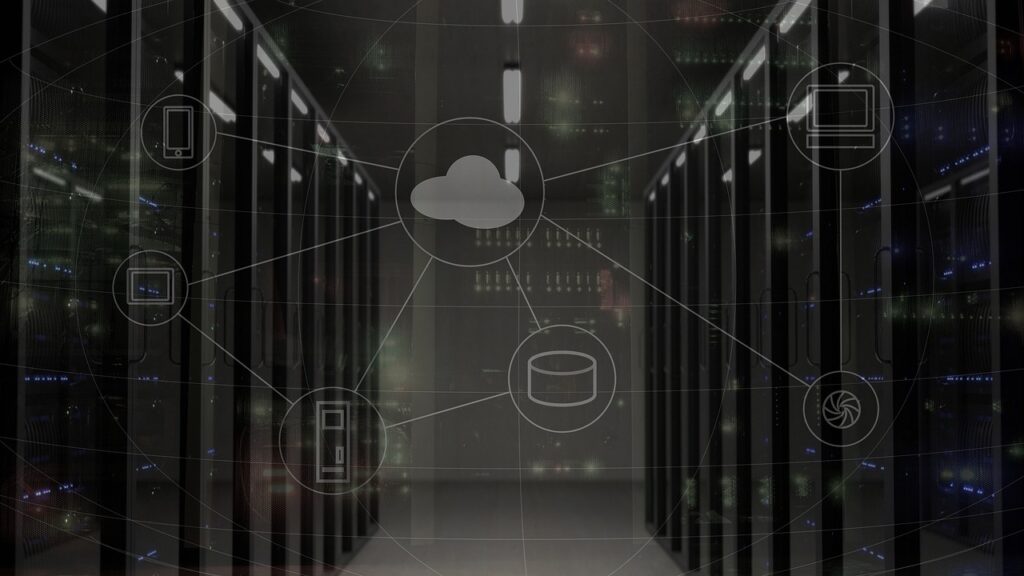
Storing all your study materials, notes, and projects in one safe place is a must. But paid cloud storage can get expensive—especially on a student budget. Luckily, several top platforms offer free cloud storage that’s perfect for students.
Here’s how to get started and make the most of your free storage space.
🔹 1. Google Drive – 15 GB Free
Every Gmail user automatically gets 15 GB of free cloud storage that syncs across Google Docs, Sheets, Slides, and more.
✅ Ideal For:
- Backing up class notes
- Collaborating on group projects
- Accessing files across devices
👉 How to claim it:
Just sign in with your Gmail account at drive.google.com
📝 Tip: Use Google Docs for your assignments—they auto-save to Drive!
🔹 2. Microsoft OneDrive – 5 GB Free
OneDrive integrates beautifully with Microsoft Office apps like Word, Excel, and PowerPoint.
✅ Ideal For:
- Students using Microsoft 365 apps
- Uploading scanned notes or PowerPoint decks
👉 How to claim it:
Sign in with your Microsoft account at onedrive.live.com
🆓 Bonus: Some schools provide 1 TB or more free through Microsoft 365 Education—ask your college IT desk.
🔹 3. Dropbox – 2 GB Free
Dropbox is simple, fast, and perfect for syncing a small number of important files across multiple devices.
✅ Ideal For:
- Backing up PDFs and zipped folders
- Sharing large files via links
👉 How to claim it:
Create a free account at dropbox.com
🛠️ Tip: Use the Dropbox desktop app for auto-sync from your laptop.
🔹 4. MEGA – 20 GB Free
MEGA offers the most generous free cloud storage plan for students—20 GB on signup, plus more via referrals.
✅ Ideal For:
- Large media files, lectures, recorded Zoom classes
- Encrypted cloud storage
👉 How to claim it:
Sign up at mega.io
🔐 Bonus: End-to-end encryption keeps your files extra safe.
🔹 5. Degoo – 100 GB Free (With Ads)
If you need tons of space for backup but don’t mind occasional ads, Degoo offers a massive 100 GB free plan.
✅ Ideal For:
- Archiving lecture videos and reading materials
- Long-term cold storage
👉 How to claim it:
Visit degoo.com and sign up for the free tier.
⚠️ Note: Speed may be slower compared to other services.
🧠 Pro Tips for Students
- Use Google Drive for day-to-day assignments
- Sync key folders (like “College Projects”) with Dropbox or OneDrive
- Backup recorded lectures or scanned textbooks to MEGA or Degoo
- Clean up unused files regularly to stay within your limits
📌 Bonus: Free Cloud from Your School
Many universities offer Google Workspace or Microsoft 365 for free to enrolled students. You might get:
- Up to 1 TB of OneDrive
- Unlimited Google Drive (with .edu accounts)
- Access to Office apps and classroom collaboration tools
🎓 Ask your college IT support if you’re eligible—it’s often just a login away.
✅ Final Thoughts
With these platforms, you don’t need to pay to keep your important files safe, synced, and accessible. Whether you’re uploading essays, lecture notes, or videos, free cloud storage is the smartest way to stay organized as a student in 2025.
📥 Related Reads:
Disclosure:
This post may mention free and non-affiliate tools. We recommend them to help students focus better and study smarter — not for commercial gain