
Choosing the right tech for school can be confusing. In 2025, both laptops and tablets have become more powerful, portable, and student-friendly—but which one truly fits your academic needs?
Let’s break it down.
🔍 Quick Summary
| Feature | Laptop | Tablet |
|---|---|---|
| Performance | ✅ Great for multitasking, coding, design | ⚠️ Limited for heavy tasks |
| Portability | ❌ Heavier, less flexible | ✅ Ultra-portable and lightweight |
| Battery Life | Moderate (6–10 hrs) | ✅ Longer battery (10–14 hrs) |
| Typing Experience | ✅ Physical keyboard included | ❌ Optional or touchscreen typing |
| Price | 💰 Higher overall cost | 💸 More budget options available |
| App Compatibility | ✅ Full desktop software | ⚠️ Limited or mobile apps |
| Ideal For | Engineering, programming, writing | Reading, notes, presentations |
💻 When a Laptop Is Better for Students
Choose a laptop if you:
- Need full desktop apps (e.g., Photoshop, AutoCAD, MS Excel)
- Are in a major like engineering, design, or computer science
- Want a better typing experience for essays or coding
- Will be attending online classes, video calls, or using multiple apps together
Top Budget Pick:
🔗 Acer Aspire 3 (Ryzen 5, 16GB RAM)
📱 When a Tablet Makes More Sense
Choose a tablet if you:
- Prefer ultra-portability and long battery life
- Mostly take notes, watch videos, or read PDFs
- Use it for light web browsing, research, or drawing
- Want to pair it with a stylus or attachable keyboard
Top Budget Pick:
🔗 Fire HD 10 Tablet (13th Gen)
📝 2-in-1 Devices: The Best of Both?
If you’re stuck in between, a 2-in-1 laptop or convertible tablet gives you the flexibility of both.
Best Hybrid Pick:
🔗 Lenovo IdeaPad Flex 5 2-in-1 Laptop
🎓 Final Verdict: What’s Better for You?
- For heavy work, full software, and multitasking, go with a laptop.
- For note-taking, portability, and light use, a tablet is more practical.
- For the best of both worlds, a 2-in-1 hybrid is ideal—especially for liberal arts or creative students.
💡 Student Tech Tip
If budget is tight, consider starting with a tablet + keyboard combo, and upgrade to a laptop as your academic needs grow.
🔁 Related Posts
- ✅ Top 5 Budget Laptops for Students in 2025
- ✅ Top 5 Budget Tablets Under $200
- ✅ Top Study Apps Every Student Should Use in 2025
Disclosure:
This post contains affiliate links. If you purchase through our links, we may earn a small commission—at no extra cost to you. Thank you for supporting TechDoser!
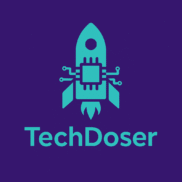

Pingback: Laptop Not Charging? 7 Easy Fixes for Students (2025)