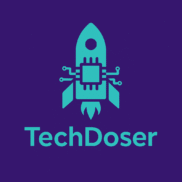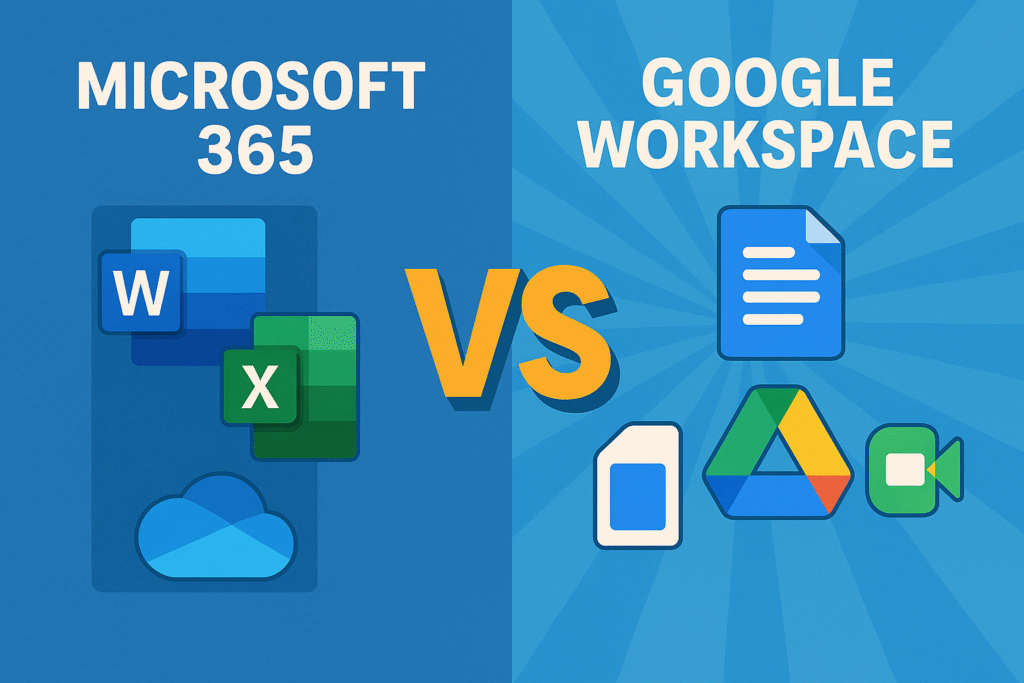
Choosing the right productivity suite is essential for students in 2025. Whether you’re drafting essays, collaborating on group projects, or managing schedules, Microsoft 365 and Google Workspace are the two giants offering powerful tools for academic success. But which one is better for students? Let’s compare!
🧠 Quick Overview
| Feature | Microsoft 365 (Education) | Google Workspace (Education) |
|---|---|---|
| Price for Students | Free (via school) or Paid Personal Plans | Free (via school) or Paid Personal Plans |
| Storage | 1TB OneDrive (Free plans) | 15GB Google Drive (Free); More on paid |
| Apps | Word, Excel, PowerPoint, OneNote, Teams | Docs, Sheets, Slides, Gmail, Meet |
| Offline Access | Available | Available |
| Collaboration | Real-time with Teams & Office Online | Real-time with Docs, Sheets, Slides |
| Device Compatibility | Windows, macOS, iOS, Android | Browser-based + Apps for iOS/Android |
| Best For | Complex documents & offline work | Cloud collaboration & simplicity |
💰 Pricing & Plans
Microsoft 365
- Free for Students (via .edu email): Access to web-based Office apps + 1TB of OneDrive.
- Microsoft 365 Personal: ₹489/month or $6.99/month – includes full desktop apps.
👉 Check Microsoft 365 Student Plans
Google Workspace
- Free for Students (via school): Includes Docs, Sheets, Gmail, Drive, Meet.
- No specific “paid student plan” for individuals, but you can use Google One for extra storage.
👉 Explore Google Workspace for Education
🛠️ Key Features Comparison
1. Productivity Tools
- Microsoft 365: Best for advanced features in Word, Excel, and PowerPoint. Ideal for writing thesis papers, data analysis, and creating polished presentations.
- Google Workspace: Best for lightweight tasks, live collaboration, and group editing.
✅ Winner: Microsoft 365 for power users | Google Workspace for simplicity.
2. Cloud Storage
- Microsoft: 1TB OneDrive (even on free plans via school).
- Google: 15GB free across Gmail, Drive, and Photos.
✅ Winner: Microsoft 365 (more space by default).
3. Collaboration & Group Projects
- Google Docs/Sheets: Instant sharing, live edits, comments — seamless group work.
- Microsoft Teams + Office Online: Good but slightly heavier and less intuitive for quick edits.
✅ Winner: Google Workspace for fast collaboration.
4. Offline Access
- Both platforms offer offline mode, but Microsoft 365 shines with its powerful offline desktop apps.
✅ Winner: Microsoft 365
5. Mobile Usability
- Both have Android/iOS apps. Google’s apps are more lightweight and cloud-based.
✅ Tie, but Google has a slight edge for low-spec phones.
📚 Ideal Use Cases for Students
- Choose Microsoft 365 if you:
- Write long academic papers
- Need Excel for data and stats
- Prefer desktop apps and large storage
- Want more professional formatting
- Choose Google Workspace if you:
- Do quick edits and group tasks
- Prefer using browser or mobile apps
- Collaborate in real-time with classmates
- Are used to Gmail + Google ecosystem
🧩 Verdict: Which One Should You Choose?
| Best For | Our Pick |
|---|---|
| Heavy academic work | Microsoft 365 |
| Group collaboration | Google Workspace |
| Storage needs | Microsoft 365 |
| Simplicity and speed | Google Workspace |
| Overall versatility | Microsoft 365 |
🎓 Final Tip: If your school offers both — use Google Workspace for real-time teamwork and Microsoft 365 for serious assignments and storage.
📦 Student Tech Tools to Boost Your Productivity
- ✅ Buy Microsoft 365 Personal – Best for College Students
- ✅ Upgrade to Google One – Extra Storage for Students
- ✅ Best Budget Laptops for Students (2025 Picks)
🔔 Stay Organized with the Right Tools
Explore our other guides and tools made just for students:
👉 Best Study Apps for Students in 2025