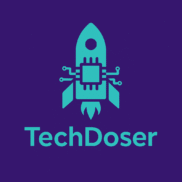Let’s be honest — your smartphone can either be your biggest distraction or your most powerful study ally. In 2025, students carry a computer in their pocket, but very few use it to its full potential. This guide will show you how to transform your smartphone into a focused study machine with just a few simple tweaks and tools.
📲 1. Declutter Your Home Screen
Your home screen should inspire focus, not tempt distraction.
Tips:
- Remove social media and entertainment apps from your home screen.
- Keep only essential study tools visible: notes, calendar, clock, task manager.
- Use minimalist wallpapers to reduce visual clutter.
✅ Try a monochrome background or use a focus-themed quote.
⏳ 2. Use Focus Modes or Digital Wellbeing
Modern smartphones have built-in tools to limit distractions.
Android (Digital Wellbeing)
- Set Focus Mode to block apps during study hours.
- Use Bedtime Mode to reduce screen time at night.
iPhone (Screen Time)
- Create a Custom Focus Mode for studying.
- Schedule App Limits for Instagram, YouTube, etc.
✅ Tip: Pair it with a physical study timer (or use Pomodoro apps).
📅 3. Install Smart Study Apps
Equip your phone with apps that enhance your productivity:
- Notion / Evernote – For organized note-taking
- Todoist / Microsoft To Do – Task and project management
- Forest / Focus To-Do – Pomodoro technique for focus
- Google Calendar – Study scheduling
- Speechify / Voice Aloud Reader – Listen to notes on the go
🧠 Keep all apps organized in a “Study” folder.
🔕 4. Turn Off Unnecessary Notifications
Every notification breaks your flow. Mute all non-essential alerts.
How to do it:
- Disable notifications for social media, news, and shopping apps.
- Enable “Do Not Disturb” or “Focus” mode during your study sessions.
✅ Tip: Allow only key contacts or study apps through.
🎧 5. Use Background Noise or Focus Music
Studies show ambient noise can increase concentration.
Recommended Apps:
- ABF (Audio Brain Focus) – Chrome extension for focus sound
- Endel – AI-generated background sound
- Spotify – Search for “Lo-Fi Study Beats” or “Deep Focus”
Plug in your earphones, and zone in.
📦 Bonus: Use Widgets for Motivation & Productivity
Widgets can give you instant access to your most-used study tools.
- Add a calendar widget to track deadlines
- Add a task list widget (Todoist, TickTick)
- Use quote or affirmation widgets for motivation
✅ Choose what boosts focus — not what pulls you away.
🎯 Final Thoughts
Your smartphone is only as smart as you set it up to be. By decluttering your layout, installing the right tools, and limiting distractions, you can turn it into a powerful study ally in 2025.
You don’t need to delete all your fun apps — just build intentional barriers between productivity and procrastination.
🔧 More Guides for Smart Students
- ✅ Best Study Apps Every Student Should Use in 2025
- ✅ Top 5 Must-Have Chrome Extensions for Students in 2025
Disclosure:
This post may mention free and non-affiliate tools. We recommend them to help students focus better and study smarter — not for commercial gain.