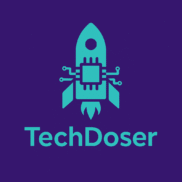Whether you’re a college student taking online classes, multitasking between research and assignments, or working on creative projects — a portable monitor can be a game-changer. In this guide, we’ll cover the best portable monitors in 2025 that are budget-friendly, lightweight, and perfect for a dual-screen student setup.
🎒 Why Students Need a Portable Monitor
- ✅ Multitask better: Notes on one screen, lecture on another
- ✅ Extend your laptop display anywhere
- ✅ Great for studying, coding, or digital art
- ✅ Lightweight and USB-powered — no bulky setup required
🖥️ 1. ASUS ZenScreen MB16AC
Best for: General student productivity
- 💡 15.6″ Full HD (1920×1080)
- 💼 Ultra-slim & lightweight (1.7 lbs)
- 🔌 USB-C + USB-A compatibility
- 🧲 Smart case doubles as a stand
✏️ 2. AOC I1601FWUX 15.6” USB-C Portable Monitor
Best for: Students on a tighter budget
- 💡 15.6″ Full HD
- 🧳 Ultra-portable with a smart cover
- 🔌 USB-C powered — no external power required
- ⚖️ Slim profile for backpack use
🎨 3. ViewSonic VA1655
Best for: Design students and visual clarity
- 📺 15.6″ Full HD with anti-glare
- 🎨 Wide viewing angles (IPS panel)
- 🔌 USB-C with dual inputs
- 🧲 Foldable stand + screen protector
💻 4. Lepow c2 Portable Monitor
Best for: Budget-friendly second screen
- 🖼️ 15.6″ Full HD IPS
- 🎧 Built-in speakers and HDR support
- 🔌 USB-C and mini HDMI
- 🎒 Comes with a smart cover case
🎓 5. ARZOPA 15.6” Portable Monitor
Best for: Lightweight all-rounder
- 🔆 1080p Full HD
- 📏 Thin profile, great for travel
- 🔌 USB-C & HDMI connectivity
- 💼 Compatible with laptops, phones, consoles
🧠 Student Buying Tips
- Resolution: Go for Full HD (1080p) minimum.
- Port Type: USB-C is ideal. Some include mini HDMI.
- Weight: Under 2 lbs is perfect for backpacks.
- Stand: Built-in stands or smart covers add convenience.
🧰 How to Set Up a Dual Screen on Your Laptop
- Plug the portable monitor into your laptop (USB-C or HDMI).
- On Windows: Press Windows + P → Choose Extend.
- On macOS: Go to Display Settings → Arrangement tab.
- Position your monitors virtually based on your desk layout.
- Start multitasking like a pro!
📦 Related Student Tech You’ll Love
- ✅ Best Budget Laptops for Students in 2025
- ✅ Top 5 Bluetooth Keyboards for Tablets & Phones
- ✅ How to Build a Perfect Study Setup with Budget Tech
Tags:
Portable monitors, Dual screen for students, Study setup, Tech for students, Second screen productivity, Laptop accessories, Budget monitors 2025, Student workspace, US students, USA students, Study with tech, Online classes gear, Remote learning tools, Productivity tools for college
Disclosure:
This post contains affiliate links. If you purchase through them, we may earn a small commission at no extra cost to you. This helps support our student-focused content!