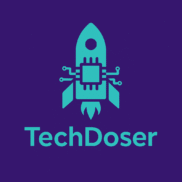Voice assistants aren’t just for playing music or asking about the weather — they can become powerful productivity tools for students. Whether you’re using Amazon Alexa or Google Assistant, here’s how to turn your smart device into a study companion that helps you stay focused, organized, and on track in 2025.
📅 1. Set Up Smart Study Routines
Both Alexa and Google Assistant allow you to create custom routines that trigger multiple actions with one command.
Example Routine: “Start Study Mode”
Alexa / Google will:
- Turn off notifications
- Play focus music or white noise
- Set a Pomodoro timer (25 mins)
- Dim the lights (if connected)
✅ To create routines:
- Alexa: Use the Alexa app > Routines
- Google: Use Google Home > Routines
⏱️ 2. Use Timers & Pomodoro Technique
Ask your assistant to set timers for focused work and breaks.
Voice Commands:
- “Hey Google, set a 25-minute timer”
- “Alexa, start a 50/10 Pomodoro session” (via third-party skill)
Bonus: Add a “Break Reminder” after every 25 minutes to prevent burnout.
✅ 3. Manage Tasks & To-Do Lists
Connect your favorite task manager (like Todoist or Google Tasks) and control your to-do list by voice.
Try saying:
- “Hey Google, add ‘math homework’ to my to-do list”
- “Alexa, remind me to submit my assignment at 6 PM”
You can also review tasks:
- “What’s on my schedule today?”
- “What are my tasks for tomorrow?”
📚 4. Use Voice Notes & Quick Reminders
Need to jot something down mid-study session? Use voice notes or reminders.
- “Alexa, remind me to review chemistry notes at 8 PM.”
- “Hey Google, take a note — ‘Revise Chapter 3 before quiz.’”
You can also send notes to your email or Google Keep (Assistant only).
🎶 5. Play Focus Music or Background Sounds
Ask for ambient noise, classical study playlists, or lo-fi beats to create the perfect atmosphere.
Example Commands:
- “Alexa, play lo-fi study beats from Spotify.”
- “Hey Google, play white noise for focus.”
- “Play forest sounds for 30 minutes.”
✅ Use sleep timers to auto-stop after your study session ends.
🧠 6. Flashcards & Quizzing
You can enable flashcard skills (Alexa) or actions (Google) to help with active recall.
- Alexa: Enable “Study Flashcards” skill
- Google Assistant: Use Quizlet integration or say “Quiz me on…”
- Say: “Alexa, open Study Flashcards.” or “Hey Google, quiz me on capitals.”
📦 Smart Accessories to Boost Your Setup
- ✅ Echo Dot (5th Gen) – Smart Speaker with Alexa
- ✅ Google Nest Mini (2nd Gen) – Smart Assistant for Students
- ✅ Smart Bulb for Study Lighting – Works with Alexa/Google
🎓 Final Thoughts
Your voice assistant can be more than a gadget — it can be a study partner. From timers and routines to reminders and flashcards, small tweaks can turn Alexa or Google Assistant into a daily productivity tool that actually helps you get more done.
💡 Pro Tip: Keep your device near your study desk and start small. You’ll be surprised how helpful it becomes over time!
🔗 More Study Tech Posts You’ll Love
Disclosure:
This post may contain affiliate links. If you click and buy through them, we may earn a small commission — at no extra cost to you. Your support helps us continue publishing helpful student content.