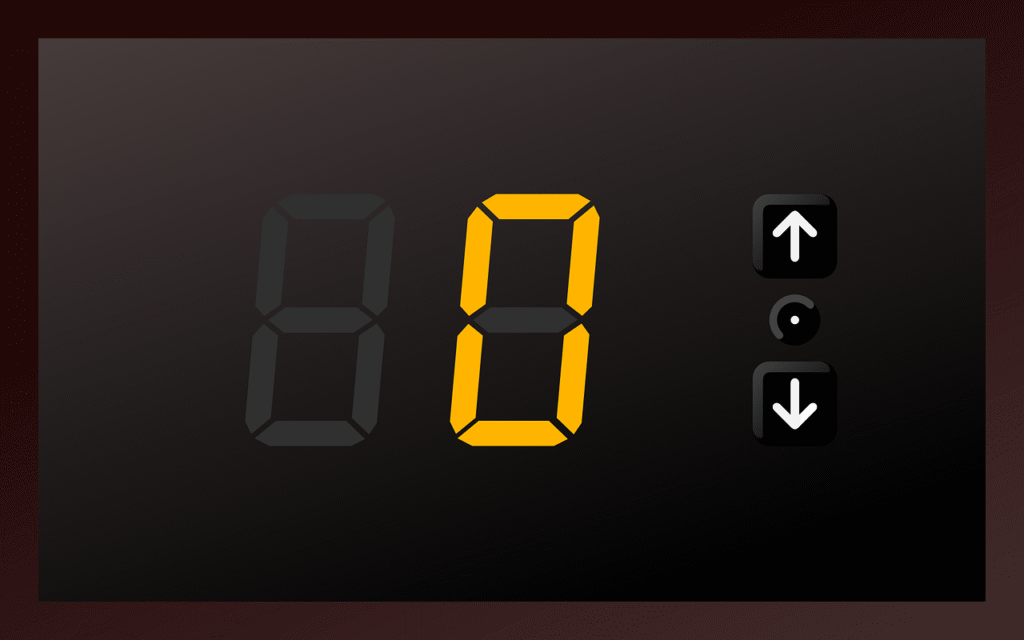
If you’re constantly distracted or procrastinating during study sessions, you’re not alone. The good news? A digital study timer can change the game. In this guide, we’ll show you how to set up a timer system that keeps you focused, boosts productivity, and actually sticks—using free apps or simple tools.
🎯 Why Use a Study Timer?
- ✅ Breaks your study into focused time blocks
- ✅ Prevents burnout and distractions
- ✅ Helps build a consistent habit
- ✅ Makes studying feel less overwhelming
🧠 Best Timer Methods for Students
1. Pomodoro Technique (25/5)
Study for 25 minutes, then take a 5-minute break. After 4 sessions, take a longer 15–30 min break.
Why it works: Short bursts keep your brain fresh and your motivation high.
2. 90/20 Rule
Focus deeply for 90 minutes, then take a 20-minute break.
Why it works: Ideal for deep work or long writing tasks.
📱 Best Free Digital Timer Tools (2025 Picks)
| App / Tool | Platform | Features |
|---|---|---|
| Focus To-Do | Android, iOS, Chrome | Pomodoro timer + task list |
| Study Bunny | Android, iOS | Cute timer + study stats |
| Pomofocus.io | Web | Simple, customizable Pomodoro |
| Forest | Android, iOS | Grow a digital tree while you focus |
| Google Timer | Web | Quick timer via search bar (“set a timer for 25 minutes”) |
⚙️ How to Set Up Your Timer (Step-by-Step)
🪪 Option A: Use a Pomodoro App (e.g. Focus To-Do)
- Download the app
- Set work interval: 25 mins
- Set break interval: 5 mins
- Customize the number of sessions before a long break
- Start your timer and begin studying
💻 Option B: Use a Web-Based Timer
- Visit https://pomofocus.io/
- Choose your time settings (Pomodoro or custom)
- Click “Start” and keep it open during your study block
🧲 Option C: Use a Physical Timer (Bonus!)
You can also get a magnetic Pomodoro timer to keep on your desk. Some are pre-set with 25/5 intervals and work without screens.
click here to get magnetic Pomodoro timer
🎯 Tips to Stay Consistent
- Turn off phone notifications (or use focus mode)
- Keep a “distraction notebook” to write down off-topic thoughts
- Set daily goals with your timer sessions
- Reward yourself after 4 completed Pomodoros!
💡 Bonus: Timer with Study Stats
Use Study Bunny (Android) , study bunny (IOS) or Forest to track your hours and visually see your progress over time. It’s motivating to see how much focus time you’re logging every week.
✅ Final Thoughts
You don’t need fancy tools or paid apps—a simple digital timer can completely transform how you study. Whether you prefer Pomodoro or longer deep-focus blocks, the key is consistency. Once you find your rhythm, you’ll wonder how you ever studied without it.
🔗 Related Posts
Disclosure:
This post may contain affiliate links. If you purchase through them, we may earn a small commission—at no extra cost to you. Thanks for supporting TechDoser!
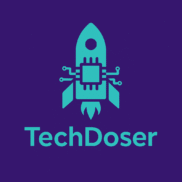

Amazing! Its really amazing paragraph, I
have got much clear idea concerning from this piece of writing.
We’re a group of volunteers and opening a brand new scheme in our community.
Your site provided us with valuable info to work on. You have performed
a formidable process and our entire community will likely be grateful to you.
Fantastic site. A lot of helpful information here. I am sending it to several buddies ans also sharing in delicious. And of course, thanks on your sweat!