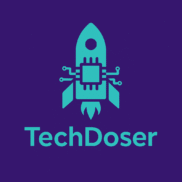In 2025, students rely on laptops, tablets, and smartphones more than ever for studying, attending online classes, and managing daily life. But with great connectivity comes great responsibility — especially when it comes to cybersecurity. Whether you’re researching for an assignment or managing digital notes, protecting your devices and data is crucial.

Here’s a student-friendly guide packed with practical cybersecurity tips to help you stay safe without breaking your budget.
1. Use Strong, Unique Passwords for Every Account
It might be tempting to reuse the same password across platforms, but it’s a major security risk. A compromised password can lead to hacked emails, stolen academic data, or even identity theft.
✅ Use a password manager like Bitwarden or LastPass (free plans available) to generate and store complex passwords.
2. Enable Two-Factor Authentication (2FA)
Adding 2FA gives your accounts an extra layer of security. Even if someone guesses your password, they can’t log in without the verification code.
🔒 Always enable 2FA on important services like Google, college portals, cloud storage, and banking apps.
3. Keep Your Devices and Software Updated
Software updates patch security vulnerabilities. That “remind me later” button can leave your device exposed.
🔁 Set your system and apps to auto-update — especially your browser, OS, and antivirus.
4. Use a Free Antivirus or Anti-Malware Tool
You don’t need to pay to stay protected. Many free antivirus tools offer real-time protection and malware scanning.
Recommended free tools for students:
- Windows Defender (built-in for Windows users)
- Malwarebytes Free
- Avast One Essential
5. Avoid Public Wi-Fi Without a VPN
Using public Wi-Fi at libraries, cafés, or hostels can expose you to hackers. If you must connect, use a Virtual Private Network (VPN).
🔐 Free VPNs like ProtonVPN or Atlas VPN offer basic plans perfect for students.
6. Backup Your Data Regularly
A stolen laptop or sudden crash can mean lost notes, projects, and photos. Regular backups protect your files.
☁️ Use free cloud storage options like:
- Google Drive (15 GB free)
- OneDrive (5 GB free)
- Dropbox Basic
7. Be Wary of Phishing Emails and Scam Links
Phishing emails look legit but are designed to steal your info. Never click on suspicious links, even if they appear to come from your college or bank.
📩 Always double-check the sender’s email and avoid downloading unknown attachments.
8. Lock Your Devices When Not in Use
Whether in class, a café, or hostel — always lock your screen when you step away. A few seconds can prevent unauthorized access.
📱 Enable biometric lock (fingerprint or face unlock) for smartphones and tablets.
9. Don’t Overshare on Social Media
Posting your student ID, location, or class schedule might seem harmless, but it can be misused.
🔐 Keep your profiles private and avoid revealing too much.
10. Use Encrypted Messaging Apps
For secure communication with classmates or project groups, use encrypted apps like Signal or WhatsApp.
Final Thoughts
Cybersecurity might sound technical, but these basic habits can go a long way in protecting your digital life. As a student, staying alert and adopting these simple tools ensures your study materials, personal data, and privacy stay safe in an increasingly connected world.